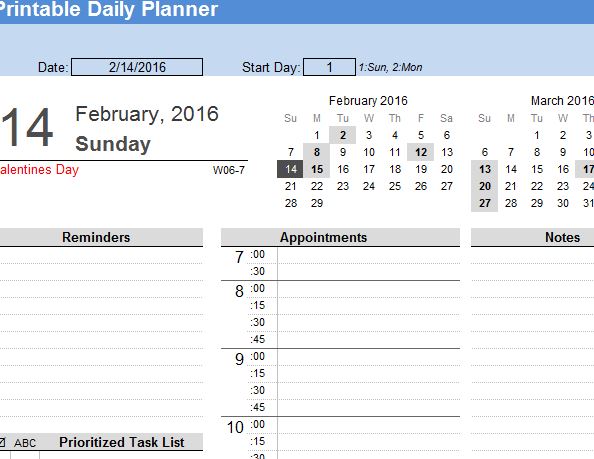
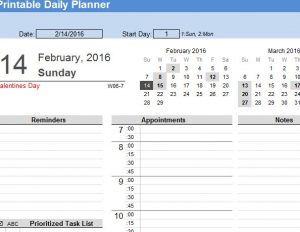
The Daily Planning Template is the ultimate solution for your scheduling problems. This simple and free template is a convenient calendar and can be used as a space to enter all your important appointments, meetings, and social events and organize them in a way where you can flow from one day to the next with ease. This template is even adjustable for each New Year so you can use it over and over again. To download the last calendar you’ll ever need, just read the instructions provided for you below.
How to Use the Daily Planning Template
Once you have successfully downloaded the free template file to your computer by clicking the link below, you will be free to start customizing the template for your needs.
The next step is to enter your current date at the top of this document in the indicated cells. You will enter the date and the start day within that month in these cells.
Once you enter that information, the Daily Planning sheet will automatically adjust and you will find the days displayed in the first column of the document. As you scroll down, you will find each day after as well.
When you need to enter an item into the document, you would simply find the day, click on the cell, and write the information you need on the schedule for that date.
Events and holidays are a bit special in that they are recurring. To enter a recurring item into the Daily Planning sheet (so you don’t have to keep entering it), just click on the “Holidays” or “Events” tab at the bottom of the page and enter the item you need and the date in the indicated sections.
Each tab, other than “Holidays” and “Events” contains two days of your schedule for a total of two weeks. When you need to continue, simply change the dates at the top of the document to move forward.
Now you can always have the perfect schedule by using this free template.
Download: Daily Planning Template
Check this out while you wait!
