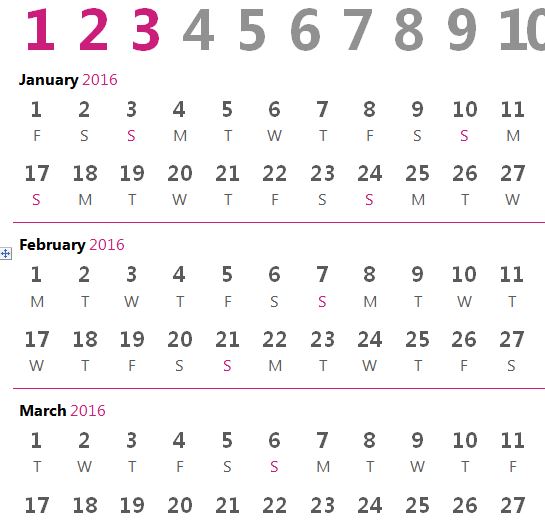

A new and sleek way to keep up with your schedule, the Weekly Calendar is the perfect tool to help you plan out each month. The calendar template gives you a way to keep track of every important event using a minimalist approach with its design. All the days of the year are displayed in full view (3 months per page) and the important days are highlighted to indicate you have something important that day scheduled. If you’re tired of cluttered calendars that only get in the way of your plans, this simple template will be the perfect fit for you.
Weekly Calendar Walkthrough
Start by finding your current month. As you can see from the design of the Weekly Calendar, each day in a month has a letter to indicate which day of the week it falls under. For example, the 1st of January is a Friday.
You’ve probably noticed from the examples given that some of the days are highlighted in red. This is a creative reminder that informs you when you have something important scheduled for that day.
To accomplish this trick, simply scroll to the top of the page and find the Home ribbon above. In the ribbon, you should be able to see a symbol with the letter “A” and a colored line underneath called the “Font Color” tool. Just highlight a day that you want to schedule something with your mouse and use that tool to change it to another color.
The Weekly Calendar is made for people that want a fun and interesting design and don’t want to waste time reading every minor detail of their schedule.
When you have all your plans for the near future entered into the document simply click “File” then “Print” in the home ribbon above to print a physical copy of your document.
Top Reasons to Use the Weekly Calendar
- Simple design for simple editing
- Printable
- Reusable for next year
Download: Weekly Calendar
Check this out while you wait!
