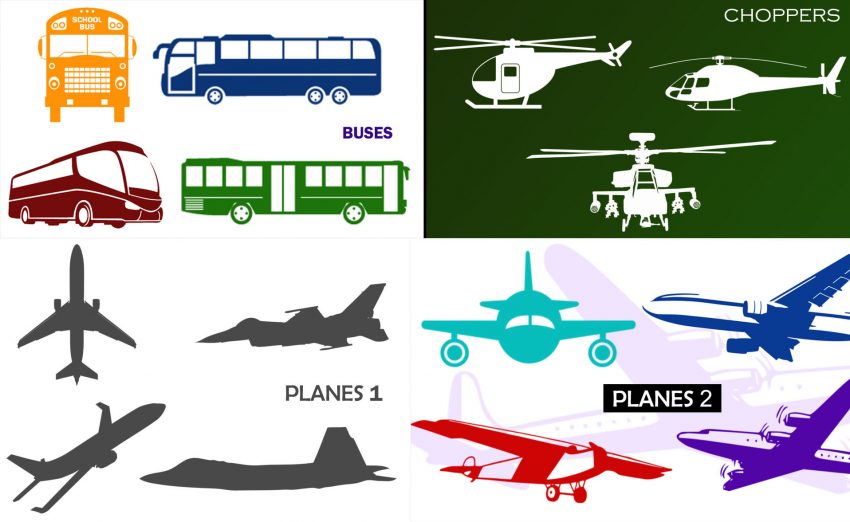
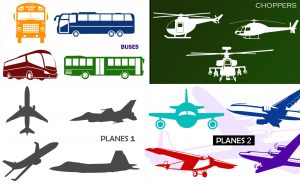
Have you ever wanted to create realistic scenes for your graphic design or art but you just fall short when it comes to cars and other vehicles? Or maybe you can draw them, they just take a long time and you need multiple fast. The free Vehicle Photoshop Template Brushes are here to make your life easier by giving you all the tools needed to quickly create vehicles of every kind.
You will receive separate template files that contain the brushes you want. All you need to do is select the brushes that look good to you from the list given below. Of course, you can download as many as you want without a sign-up or any fees.
If you’re ready to get started with these free templates today then follow the simple set of instructions given below.
How to Download and Use the Vehicle Photoshop Template Brushes
You can click the links at the bottom of this page to download the free Vehicle Photoshop Template Brushes. Just choose the ones that suit your project best.
When you click the links, you should be able to find a zip file downloaded to your computer. Open the file and select the brushes inside. This will atomically download them to your Photoshop program.
Open Photoshop and go to your “Brush Presets” window to access your Vehicle Photoshop Template Brushes.
They will be displayed at the bottom of this list. Once you have your brushes selected, you can click on the canvas to see what your new brushes can do.
This is a great way to get started in graphic design. You can also change the size, shape, and color of the brushes in the window above as well.
Get started today by downloading the free templates below.
Download:
Check this out while you wait!
