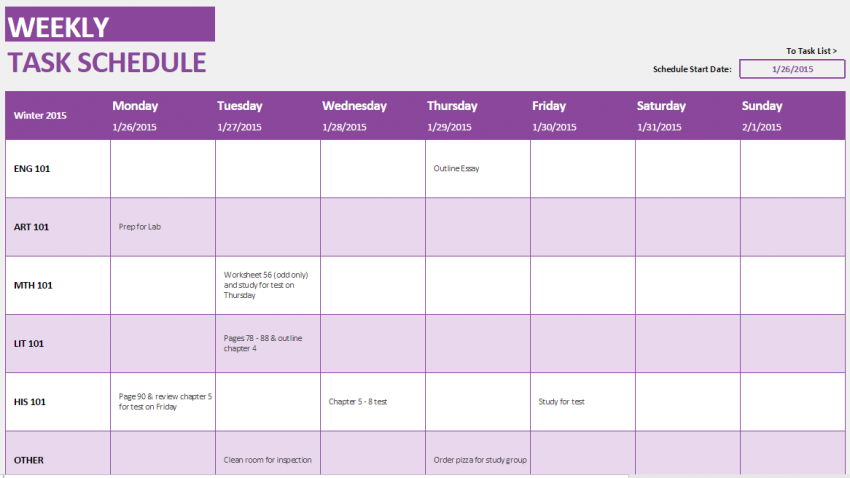

Every week is an adventure in college. Classes, homework, study groups, tests, and more dominate a student’s schedule. It’s easy to miss a task or appointment with so much going on. The Student Weekly Schedule is an easy and effective way to track your homework, reading, and school responsibilities by the week so you don’t miss anything.
How to use the Student Weekly Schedule
Using the link below, download the template in Excel. The calendar on the first page is a simple one-page document. To the far right at the top, enter the start date for the week you’re filling in. Then, move over to the left side of the page and change the placeholder classes in the first column to your classes. If you have fewer classes, leave those rows blanks.
The dates and days at the top are filled in automatically according to your Schedule Start Date, so you don’t have to adjust those. Instead, move to the bottom of the page and select the tab that says “Task List”.
This is where you will input your assignments and appointments for the week. In the left column, enter in the date of an assignment (these dates are not generated automatically). Next to the date, fill in the class your assignment will pertain to. Finally, the last column is for what the task is. Keep this short and easy to view by only entering the action (Prep, Read, etc) and then the assignment (Chapter 12, Chem Lab, etc). Add the time if necessary.
Switch back to the “Weekly Task Schedule” tab at the bottom of the page and you’ll see that your calendar has been automatically filled to match your entries. That’s it, you’re done!
Tips on using the Student Weekly Schedule
- Keep your calendar entries short to avoid clutter. You can highlight (using Excel’s highlight tool) different activities depending on their importance, class, or type.
- Create your weekly schedule one to two weeks in advance. As things come up, add them in and then when the week begins you can simply print the schedule out.
- Have two copies of the schedule: one to carry with you, and one to display in a visible place in your home.
Download the Student Weekly Schedule.
Template courtesy of Microsoft
Check this out while you wait!
