29
May
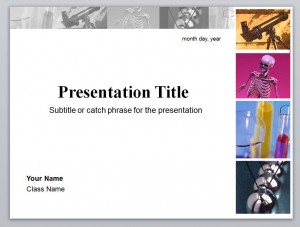
High school is a time to step up when it comes to presentations. Not only must projects and reports be well thought out and written, but the complete presentation must be graphically pleasing. That’s why the fully downloadable Student PowerPoint Presentation template is an excellent choice to start your presentation off. This presentation is of a scientific experiment, but can be customized to meet your project needs.
How to Use the Student PowerPoint Presentation Template
- This is a free and easy to download Student PowerPoint Presentation template that’s fully customizable.
- Each slide has the same master slide showing the same pictures.
- The beginning slide has Times New Roman font size 44 for the Presentation Title. You can type the experiment title over that.
- Underneath would be the catch phrase or additional summary of the experiment.
- In the top right corner you will enter the date in the format you choose.
- In the bottom left hand corner type in your name and the name of the class, i.e. Biology or Psychics.
- Your next slide gives an overview or outline of what you will be presenting on. You will find this should be written similar to your report.
- Next, you will go into the next steps such as the project description and procedures.
- Slides 5 and 6 are graphs. Slide 5 is a bar graph and slide 6 is a pie chart. You can easily replace these by deleting them and inserting your own graphs showing your findings.
- Slide 7 is a table. This is customizable right within the Student PowerPoint Presentation template. If you have a current presentation table you’d like to insert you can delete this one as well.
- Slide 8 is your conclusion. You can either make this a bullet point section or type in a few short sentences.
- Your final slide is to present for open questions and discussions on your presentation.
Tips for Using the Student PowerPoint Presentation
- One of the first things you’d want to change in the Student PowerPoint Presentation template is the background picture on the slides. You will do so by selecting “View”, “Master” and then “Slide Master” from the menu options. Delete and insert your own pictures at will.
- Another feature in the Master Slide is the ability to add your header and footer. This is useful for adding page numbers and dates if it is printed and handed out.
- While still in the Master Slide you will see the footer highlighted towards the bottom of the slide.
The Student PowerPoint Presentation template makes a demanding scientific presentation simplistic.
Download: Student PowerPoint Presentation
X
Your free template will download in 5 seconds.
Check this out while you wait!
Check this out while you wait!
