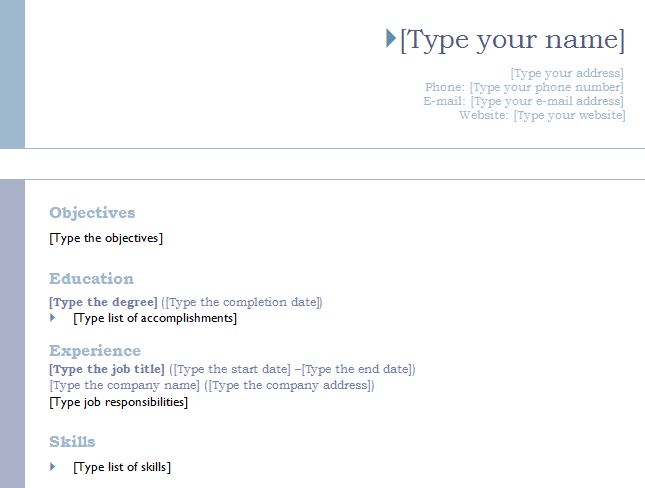
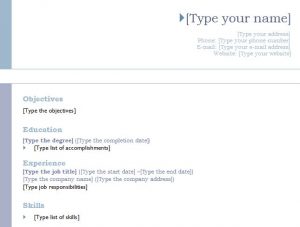
The free Simple Resume Template is the perfect way to create a fast and easy resume for your next job. This template has been simplified so you can highlight the best aspects of your experience and education in a way that’s not time-consuming or boring for an employer to review. If you want a fast and easy way to make your next resume template, then follow the instructions below after downloading the free Simple Resume Template sheet!
Downloading and Using the Simple Resume Template
To download the free template document to your computer just follow the link at the bottom of this page.
The next step is to replace all the example information with your own. You can start in the top section of the template by entering your name, address, phone number, email, and website URL.
This will give employers the chance to browse your history on other sites and get a feel for your personality and what you want out of your new career.
Next, you need to fill out the objectives section of the template. Here, you will enter what you want from your possible new career.
The next section allows you to enter your education. Go ahead and enter your degree and where you went to school. You can also add your GPA and any other honors you want to mention.
Next, enter your experience from previous jobs. You can enter multiple jobs simply by copying all of the information you see in the “Experience” section and writing your past jobs in chronological order.
Finally, enter your most prominent skills. This could be a mastery of Microsoft Office or HTML. It’s up to you and how you want to display your skill set.
When you finish you resume, just scroll to the top and select “File” then “Print.”
Download: Simple Resume Template
Check this out while you wait!
