26
Dec
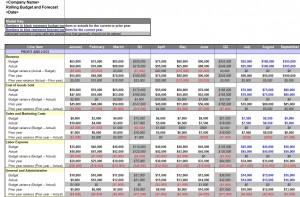
The Rolling Business and Budget Forecast template is a great tool to have in order to figure out your business’s profits and losses as well as a balance sheet. The template is easy-to-use and free to download on our page. The template is customizable to fit all of your business needs.
How to Use the Rolling Business and Budget Forecast
- First you will notice a model key chart listed on the Rolling Business and Budget Forecast template. The model key is going to tell you what each color represents that you will see in the chart.
- The chart is broke up into quarters. For example, the first quarter will be for the months: January, February, and March.
- The profit and loss items are broken up into different groups.
The groups that the profit and loss items are broken up into are the following:
- Revenue
- Costs of Goods Sold
- Sales and Marketing Costs
- Labor Expense
- General and Administrative
- Operating Income
The next section is the Balance Sheet that is broken up into the following groups:
- Cash
- Inventory
- Accounts Receivable
- Net Fixed Assets
- Accounts Payable
- Long-Term Debt
For all of those groups you will see items listed as:
- Budget
- Actual
- Budget variance (Actual – Budget)
- Prior year
- Prior year variance (Prior Year – Actual)
Tips on How to Use the Rolling Business and Budget Forecast
- For any items that you do not need, you can simply take them out. You may also add in categories that you do not see listed that you need.
- The grey areas of the chart will figure all of the math out for you. All you have to do is enter in the proper figures in the chart.
- At the top left of the template, you will be able to add in your company name and date that the chart is being made on.
Check out our Rolling Business and Budget Forecast template today and download your free copy!
Download: Rolling Business and Budget Forecast
X
Your free template will download in 5 seconds.
Check this out while you wait!
Check this out while you wait!
