29
May
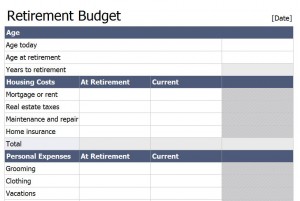
If you’re an organized person, chances are you want to make sure you know your exact needs in the future. That’s why you can find the Retirement Budget Worksheet so helpful. It’s designed to be easy to use and give you a head start on retirement planning. This worksheet auto calculates for you to make it easy and eliminate the need to input your own functions.
How to Use the Retirement Budget Worksheet
- The retirement worksheet is easy to use and downloads fast. It’s fully customizable in Excel for your view of different scenarios.
- Once your worksheet downloads, input the current date towards the right column.
- Next, you’ll input your current age and the age you’d like to be at retirement.
- The Retirement Budget Worksheet will auto calculate the years left until you retire.
- The next section compares your housing costs such as your mortgage and rent expectations at retirement age.
- In the next column, you will input the same expenses as of now.
- The worksheet totals each column up and then auto generates the difference of the two in terms of percentage.
- The next section outlines your personal Expenses including grooming, clothing, auto insurance, and a field for other.
- This next section outlines your living expenses such as your groceries and entertainment.
- The next is the medical expenses, which includes your prescription drugs and medical insurance.
- The final section is the retirement income sources. You are only allowed to input this information in the at retirement field. The Retirement Budget Worksheet will not calculate anything you input into the current field for this section.
- The final calculations are tallied in the summary field. This lists the retirement income, a total of your income sources, and then gives you your income shortfall. If you have more than the amount needed it will show up in parenthesis.
Tips for Using the Retirement Budget Worksheet
- A helpful customization is to add the person’s name in front of the title “Retirement Budget”.
- If you have additional expenses to add in, simply highlight above the row you’d like to input it. Right click your mouse and select “Insert”. The formulas are carried into the cells.
The Retirement Budget Worksheet found on this page is an excellent tool to start organizing your retirement budget for yourself or family members.
Download: Retirement Budget Worksheet
X
Your free template will download in 5 seconds.
Check this out while you wait!
Check this out while you wait!
