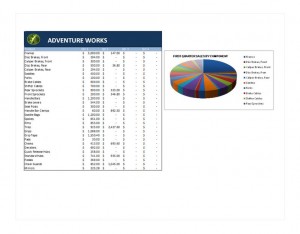
We are proud to announce that we now have a quarterly sales report available for use in all of your business needs. This template is free to use and is available on this page. Another added benefit to using this quarterly sales template is that it is fully customizable and even comes with a built-in pie chart to give you and your employees a better visual picture of what is selling well and what is not.
This user-friendly template is fully downloadable on this page. All you will need to be able to start using this sales report immediately is the Microsoft Word program installed on your computer. Moreover, this quarterly sales report template makes all of your quarterly sales reports look professional and tidy. All the figures are organized and functional.
How to Use the Quarterly Sales Report Template
Here are the steps for using this sales report template:
- Put the name of the product in line 2, column A of the chart under “Product Name”. This is fairly straightforward. The product in question is the item that you have sold over the quarter.
- Enter the total amount of sales under the column entitled “Qtr 1”. You will need all of your sales records and receipts handy for this step. Make sure that you enter any dollar amounts in this quarterly sales report in the “.00” format, such as 5000 as $5000.00.
- Enter the amount of sales for the second quarter in the column marked “Qtr 2”. Once again, make sure you enter any dollar amount in the “.00” format.
- Repeat the above process for all columns marked “Qtr 3” and “Qtr 4”. You should have figures for all four rows of your given product in the quarterly sales report. If there were no sales for a given quarter, simply leave the space blank.
- Repeat this process for all of the products that you have had sales on in the last four quarters.
- Take note of the complementary pie chart. This chart will automatically adjust whenever you enter any information in this quarterly sales report. This is a good way to get a visual representation of what items in your inventory are selling well in proportion to your total sales.
Download: Quarterly Sales Report
Check this out while you wait!
