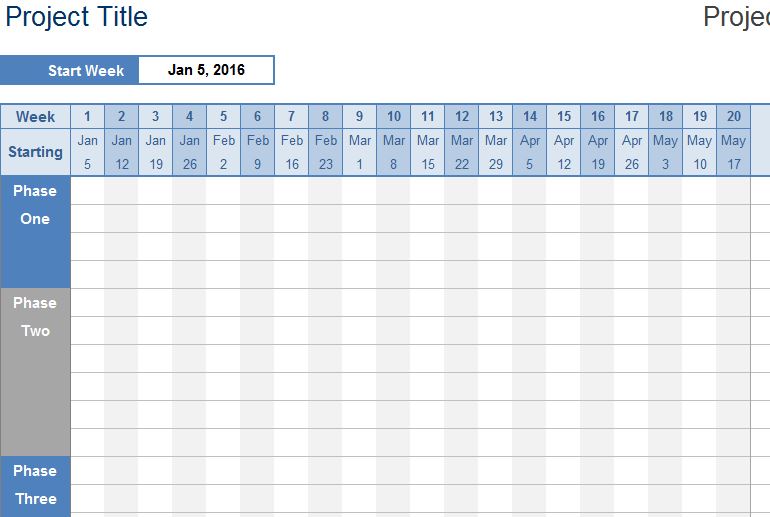
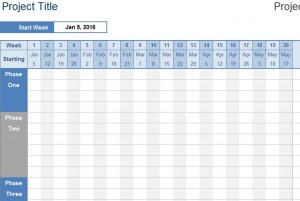
The Project Timeline Spreadsheet is here to help you in your time of need. The simple structure of this template allows you to insert data and transforms that information into a workable timeline for any project or goal. If you’re tired of losing sight of the minor details and watching as your projects collapse, have no fear. This template was designed to help you hammer out these finer details to build a path to your ultimate goal. No more wasted brainstorming sessions, now you have the right tools to follow through with your plans. Download the free template today.
How to Use the Project Timeline Spreadsheet
The first step to using this convenient timeline template is to click the link below to download the free file to your computer.
Begin customizing the Project Timeline template by entering the date at the top of the screen in the indicated area. Just click inside the cell and type the current date using the same format as the example given.
The Timeline Spreadsheet itself has three different tabs in which to enter and view your timeline information. The “Sample” tab illustrates what your document will look like when you’re through entering data. There are also a “Week” and a “Month” tab to provide you with different options, depending on the length of your project.
If your goal takes a longer period of time, use the “Month” tab. Once you have chosen the tab you want to use, you can begin filling out the information. The basic structure of the Project Timeline template gives you the dates of your tasks at the top and it also breaks down your goal into separate “Phases”.
You can change any of these titles by clicking the cell and typing something new.
Simply enter each of your items under the date you want to have that task completed by in the corresponding cell. As you make your way through the “Phases” you’ll be closer and closer to completing our overall goal.
Download: Project Timeline Spreadsheet
Check this out while you wait!
