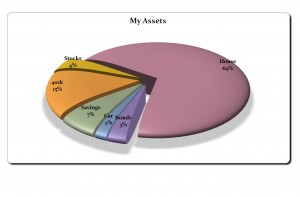
Numbers are a big part of our world. Many people do not understand certain mathematical computations though. Seeing too many figures at once can be confusing and not get the message across. So in many different reports you will see visuals representing the numbers. One graphical representation of numbers can be seen in a pie chart. Pie charts make it easy to understand the breakdown of a piece of a whole number. To create a simple one you can use this Pie Chart Template.
How to Use the Pie Chart Template
Most pie charts are categorical. As a beginner though, creating a pie chart can be confusing. You mix up what figures should go where. This free template is easy to use because what you need to create the chart is already there. After you have downloaded it from this site you can customize as you need to in Excel.
- You’ll notice as you open the spreadsheet you will have two columns. The left is the Asset Type which is the categories you are comparing. The right column is the Amount or value for each. You can change the titles for each.
- On the pie chart itself, change the name from My Assets to your chart’s title.
- Next, change each of the category names to your specifications and enter the appropriate values for each. As you change each you will see the immediate update on the pie chart.
Tips for Using the Pie Chart Template
- You can change the color of each individual slice by right clicking on it and selecting the Shape Fill color you’d like.
- If you’d like to enhance or call out a slice, left click it and drag it out from the pie.
- The pie is set up to display the percentage. To add the value amount select the entire pie, right click and choose Format Data Labels and select Value form the Label Options menu.
- You can rotate the pie chart by selecting the entire pie, right click and choose Format Chart Area. In the 3-D rotation category select change the X and Y axis degrees.
So when you’re at a loss of where to start creating a pie chart, the Pie Chart Template is your first step for a professional chart. You may use this Pie Chart Template to insert in your reports.
Download: Pie Chart Template
Check this out while you wait!
