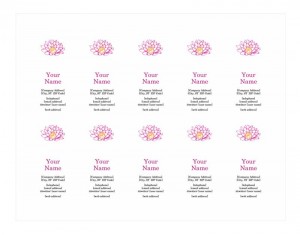
They say that the first fifteen seconds after you meet someone determines the course of the interaction; in those fifteen seconds, we make snap judgments that make up the crucial first impression. In the world of business, that first impression better be good. It can mean the difference between a client and a closed door, a sale and a bad review on the internet. One of the most important ways of making that good impression is having a good business card to break the ice. With this personal business card template, you’ll find that that first impression is easier and more impressive than ever.
How to Use the Personal Business Card Template
A good personal business card template is invaluable to a company and the individual who represents it; rather than being a run-of-the-mill cutout or a boring white card, a customizable template makes a memorable statement. Not to mention that this personal business card template is free, it is simple and easy to use, taking the guesswork out of business cards. This template places the power of the first impression in the hands of the business, and not in the hands of chance.
Simply put, alter the information on the template (found on this page) to match your information. The dimensions of the template are there for a reason, however; avoid crowding the card space or going beyond the outline of the document. Remember to save your new business cards.
Next, find some cardstock specifically for inkjet or laser printers (depending on which you plan on using). Oftentimes, office supply stores will have exactly what you need.
Finally, just print and prepare the business cards. And voilà, you have a brand new first impression, customized to your needs.
Personal Business Card Template: Tips and Tricks
- The information included on the template is a suggestion. If you do not have a Twitter account, for example, you can put other, relevant information, like a tagline or a Facebook account.
- The words in brackets are “fields” and they automatically update. If you change one bracketed field, you will change that information for every card.
- Sometimes, when you open the personal business card template, you will find that some of the fields are filled out; this is normal. This information, oftentimes name and address, can be changed by simply replacing that text.
Download: Personal Business Card Template
Check this out while you wait!
