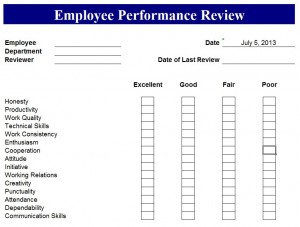
Routine employee evaluations are a necessary process that managers and supervisors must complete. Because it can be time consuming, performance reviews are often seen as one of those things that you may not be exactly thrilled about completing, but you know it has to be done. After all, these reviews are beneficial to the overall company and to individual staff. Employees are faced with what areas need improvement, but they are also applauded for accomplishments and encouraged to strive for a higher level of success. Using a performance review template makes completing multiple evaluations an easier and expedited process.
Everything you need to evaluate an employee’s performance is laid out for you to complete. Simply, fill in the essential information, download and print.
How to Use the Performance Review Template
The performance review template is easy to use and can be downloaded right here from this site. Downloading it from this page is free to you. The template is also completely customizable.
Here are some steps to use as a guideline when filling out the performance review template:
- On the top left hand side of the template, enter in the name of the employee being reviewed, the name of the department, and the reviewer’s name in the spaces provided.
- On the top right hand, fill in the current date as well as the date of the employee’s most recent performance review in the spaces provided.
- Optionally, you can add your company’s name and logo to the template.
- A list of criteria is provided below, for example, productivity and work quality. Rate the employee on each criterion by entering a check mark under excellent, good, fair or poor in the appropriate row, according to the employee’s level of performance. (Again, because the template is customizable, you can change review categories as you please. The list provided on the performance review form is just a template.)
- You may leave addition notes or comments toward the bottom of the form.
Tips for Using the Performance Review Template
- To make sure that your ratings of excellent, good, fair, or poor are for the correct corresponding categories, highlight each row and double check. You want your employees to have an accurate evaluation.
- Customize the font or color to further personalize the template to your liking.
Download: Performance Review Template
Check this out while you wait!
