24
Apr
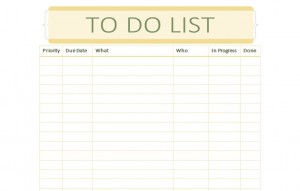
We all have things to accomplish and tasks to finish. Maybe you have something major like a kitchen restoration project coming up or something small like a science fair booth to do with your child. Whatever it is that has you pulling up your sleeves and getting to work the Online Checklist template can help you keep track of the steps you need to take on the way to getting it done.
How to Use the Online Checklist Template
- First, you should download the free Online Checklist template from this page for your Office activated computer.
- Second, open the template and create a new save file. From there you can customize the Online Checklist template to suit the specific needs of your project or even to accommodate your preferences for color and font style.
- Finally, you should create your own to do list or checklist by inputting your list items or project steps into the appropriate fields.
Tips for Using the Online Checklist Template
- This template allows you to keep track of your to do list or checklist for your own purposes and to share it with other interested parties or business partners. Some of the input data fields – such as Priority or Due Date – can be effective tools to let others know how much importance you are giving a specific item or when you think it might be done.
- Use the area at the bottom to record notes about the project your list is based on. This is a useful feature that helps you maintain the context of your work.
- This checklist is remarkably versatile. It can be used in the home or business to coordinate any number of tasks or jobs. Chores, security checks, or daily tasks at the office are just some of the tasks you can use this template to help you manage.
There will always be something that needs to get done. Use the Online Checklist template to empower yourself and accomplish those things effectively and on time.
Download: Online Checklist
X
Your free template will download in 5 seconds.
Check this out while you wait!
Check this out while you wait!
