28
Feb
in Inventory
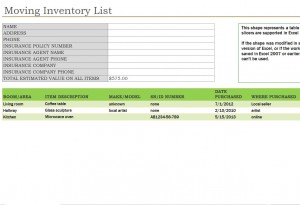
An excellent tool for keeping office and home moves organized is the Moving Inventory List. Customizable for your particular needs, there are even separate areas for keeping detailed notes. Columns can be added or deleted as required for your home or office moving needs. It is available free of charge and downloadable from this page. Packing and unpacking will be so easy with this list!
How to Use the Moving Inventory List
- To give the list a professional appearance, place the corporate logo, as well as the full mailing address, phone number and e-mail address on the spreadsheet.
- Fields can be added for the name, address and contact name and phone number for the moving company.
- To keep the move organized, include a column indicating box numbers with the rooms in the home or office the items are being packed from.
- Add columns for item descriptions, including serial number, date of purchase and cost, if possible. It is wise to take photos of items that are packed. Add a column to indicate if there are pictures
Tips for Effectively Using the Moving Inventory List
- There is an option to add text boxes on the spreadsheet. These are very helpful for notes related to the move. For example, boxes with miscellaneous or fragile items can be included in the notes
- If a column on the spreadsheet is added for checking boxes off as they are delivered and unpacked, it will allow for the move to go more smoothly
- The address for the new home or office may be added, including the street address and phone number
- You may find it makes the move easier to insert a column specifying which area or room the boxes should be delivered to in the new location
With the Moving Inventory List you can add as much customization as you need for your home or office move. Have a detailed list of your contents will ensure the move goes smoothly. Download the Moving Inventory List from this page, free of charge!
Download: Moving Inventory List
X
Your free template will download in 5 seconds.
Check this out while you wait!
Check this out while you wait!
