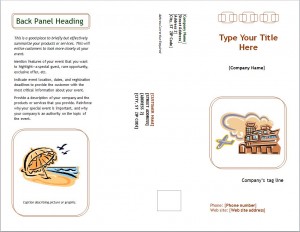
The Extremely Detailed Marketing Brochure Template
If your company is planning an event in the near future, an event brochure can be used to advertise for it and get a guest list prepared. With the Marketing Brochure Template available for download on this page you can easily create and customize a professional brochure to advertise your big event.
How to Use the Marketing Brochure Template
The first step in customizing the Marketing Brochure Template is finding the front. The right side of page one will be the brochures front and has a few areas to enter important information. Start by adding your title of your event followed by the name of your company. Below the picture you can add your company’s tag line, the phone number, and the web site.
As the reader opens the brochure they will first see the left side of page 2. Create a heading and follow the directions to add important information the reader will need to know. The middle of page two contains more directions for including specific information pertaining to the event. The right side of page two includes a sign-up form that the reader can send back to you to RSVP. This includes which events they want to attend and billing information followed by information about your company.
The left side of page one will be the back panel and includes a summary of the event. Follow the detailed instructions on information to include. The middle of page 1 is reserved for adding the address of the recipient and even has a spot to add a stamp to send it.
Tips for Using the Marketing Brochure Template
The biggest tip for this particular template is to follow the directions included on it as closely as possible to make a very professional brochure. It breaks down the information to add paragraph by paragraph. Just fill in the information to the best of your ability and you will be sure to attract many individuals to your important event. If you would like to change the pictures included in the brochure, simply click and delete them and click the insert tab at the top of Microsoft Word. Add a file from your computer or clip art and re-size the images to fit in the space provided.
With this professional Marketing Brochure Template available on this page, you can make an easily customizable and attractive brochure to attract many individuals to your event. Try to fill in the information as completely as possible and you will be left with an amazing looking invitation.
Download: Marketing Brochure Template
Check this out while you wait!
