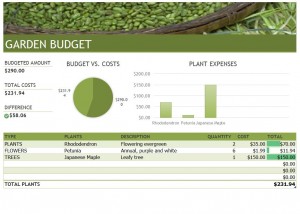
If you are having landscaping done or you are gardening you are going to need to plan out a budget. Planning out a budget without help can be relatively difficult; the Landscaping Budget Template will help you to plan out the budget for your landscaping and gardening project.
How to Use the Landscaping Budget Template
Using the Landscaping Budget template is extremely easy. There are two pages on the template. One page allows you to list everything that is needed for your garden or yard. The template comes with some basic things that everything needs in their garden including seeds, trees, and plants. The template is completely customizable so you can add new items to the list depending on the needs of your yard or garden.
The other page lets you to set your budget and then as you proceed with your project you are able to set your costs. You can update the costs by either simply entering the costs or going down to the table. The table lays out every type of item you are using in your project. The table allows you to describe the items you are putting in your garden and keep track of both the number of plants and the costs. This allows you to keep up with how many plants are in your garden and also get the total costs in an instant.
There are also two graphs that update themselves instantly when you enter items into the table or into the total budget or total costs. The two graphs will show you at a glance the plant expenses and your budget your costs so you can instantly see how much money you are spending in comparison to your budget. The landscaping budget template is simply and easy to use and you can download completely free.
Landscaping Budget Template Tips
- Set a budget before you start setting up your garden. This will give you a sense of restraint when you are going to the garden store
- Update your template regularly so you will not be shocked by expenses.
- Take advantage of the graphs so you know in an instant how your project is going
Download: Landscaping Budget Template
Check this out while you wait!
