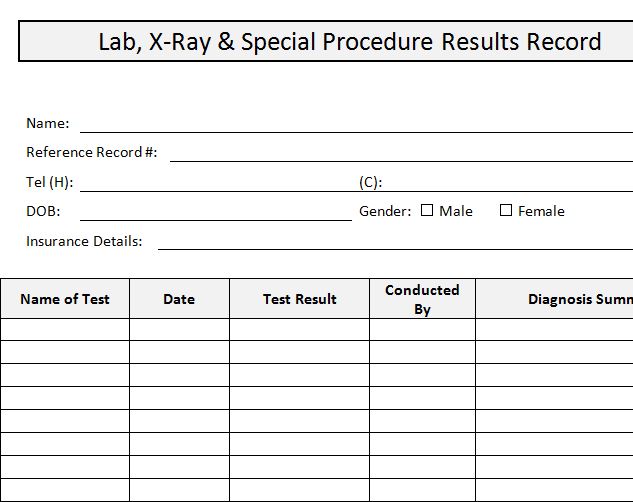
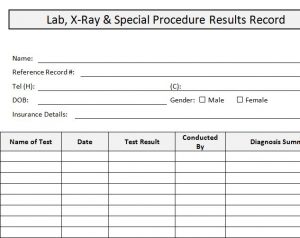
The perfect tool for private practices and clinics alike, the free Lab X-Ray and Special Procedure Results is the ultimate tool when it comes to storing your x-ray results in a neat and organized manner. The free Word document is as simple as possible, allowing you to enter valuable information such as the person taking the test the examiner, etc. You can print as many copies of this test as you need and continue to use the sheet year after year as you see fit. To learn how to use and download the free Special Procedure Results template today, just follow the link at the bottom of this page.
Using the Lab X-Ray and Special Procedure Results
To download, scroll to the bottom of this page and click the link below.
Now, let’s get started with actually filling out the form. Above you will find a few items to enter something in the blank space to their right. You will enter the name of the patient and all the details that go with them, such as date of birth, and their gender.
Now, you can proceed to the main table of the document to start entering their tests and results. Start by entering the name of the test that is to be or has been performed for the patient. You will then enter the date of the exam, the test results, the examiner’s name, and finally the diagnostic summary of their results at the very end of the table.
Each time you want to start a patient’s new test, you will simply move down to the next row and start entering the same information.
For a new patient, just grab a fresh new version of the Lab X-Ray and Special Procedure Results template so you only have to fill out their name and contact information once for your records.
Using this template you can keep a neat and tidy office today!
Download: Lab X-Ray and Special Procedure Results
Check this out while you wait!
