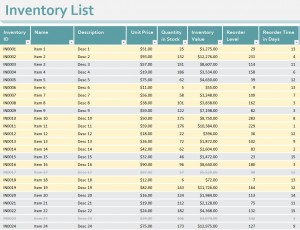
A critical part of running any business, whether service or product related, is keeping track of the company’s assets. After all, without an accurate idea of the organization’s inventory, one cannot provide requested products, is unable to perform services as promised or even achieve short and long term goals. This reality makes an inventory sheet an important part of everyday business; ensuring companies not only stay on track but are able to plan ahead. An Inventory Sheet Template Excel spreadsheet is exactly what organizations are looking for, this particular template a business’s every need.
Customizing the Inventory Sheet Template Excel Spreadsheet
Businesses are as unique as people, their specific needs varying depending on what products or services they provide and their specific niche. Needless to say, customizing an inventory sheet is a must, and the fully customizable Excel template sheet is exactly what companies need. One can set up the inventory sheet to cover any time period, project future sales or profits, and even add or delete categories. All one has to do to get started is begin the free download of the Inventory Sheet Template Excel sheet and design the perfect inventory sheet for one’s own needs.
How to Use the Inventory Sheet Template Excel Spreadsheet
- Once open, one can begin by filling out information on the first asset. Select the appropriate grid box and fill in the asset’s identification number in the “Inventory ID” row.
- Under the “Name” row, one will then provide the asset’s name, followed by the asset’s description under the “Description” row.
- The next step is to fill in the sections beneath the “Unit Price,” “Quantity in Stock” and “Inventory Value” rows.
- The last step is to determine and provide the reorder level of this asset and repeat the preceding steps for all of the company’s assets.
Tips for Using the Inventory Sheet Template Excel Spreadsheet
- Prioritize items by using the “Flag” option to the left of the “Inventory ID” row.
- Organize the inventory sheet by using the small box with an arrow to place items in order of importance, price or value.
Download: Inventory Sheet Template Excel
Check this out while you wait!
