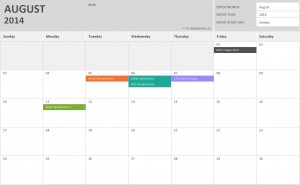
Easy to use homework calendar
Using your memory and notepad scribbles to keep track of your homework assignments simply isn’t reliable when you’re navigating school life. Our easy to use homework calendar is the perfect solution for the student who wants a simple but trustworthy way to keep track of their assignments.
How to use the homework calendar
Download the excel calendar template to your computer and begin by choosing the month you want to start listing your homework in. Next, list your homework assignments, study times, due dates, and other school-related deadlines in the calendar. They will automatically be displayed in an easy to read format, and it’s as simple as that.
Tips on using the homework calendar
The homework calendar template is easy to use, but it also offers many ways to customize and organize your school duties. To get the maximum out of the calendar template, here are a few tips:
- The calendar is set in Excel, so you can use all of Excel’s normal functions in the template.
- Add deadlines for homework, but also schedule in the times you will work on the homework. Designate the days before the assignment is due to work on the different stages of it. For example, schedule an hour to outline an essay on Monday, three hours to create a rough draft Tuesday, and reserve time Thursday to edit and review the paper before the deadline date.
- Include notes on what assignments require, such as word counts. Enter notes into the calendar to remind you to check on assignment requirements so you don’t miss any.
- Add times for study sessions in addition to just homework. This will help you if you need extra time to work on assignments.
- Request your teacher’s available times to meet with them in case you have additional questions about the class. Adding these to your calendar will help if you ever need a last minute meeting.
- Color-code the data you enter so you can easily find what you need. As an example, you can put all deadlines in red so you can immediately see when one is approaching. Putting different types of data into different colors will help you sort out your month’s requirements.
Don’t forget to print out your calendar after you’ve filled it in. You’ll want to be able to view it in class, and add notes to the paper when you’re not near a computer.
Template courtesy of Microsoft.
Download: Homework Calendar
Check this out while you wait!
