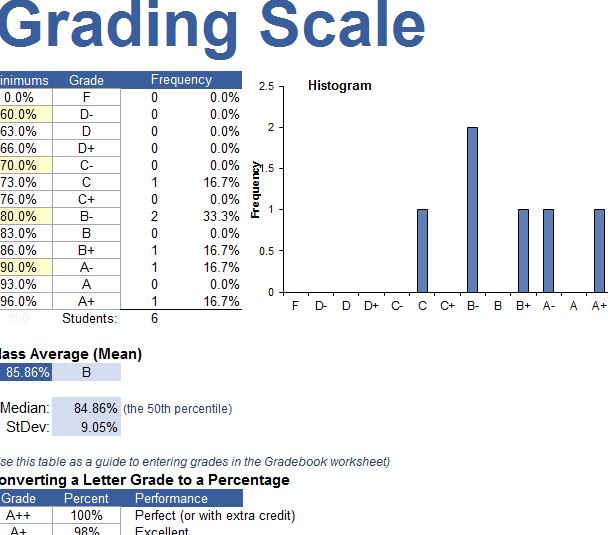
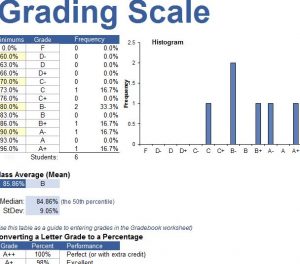
Whether the grades are good or bad, every teacher needs a way to scale tests, quizzes, and homework to fit the needs and capabilities of their class. The free Grade Scale Sheet is a simple template that keeps track of the average grades of your classroom and provides you with helpful figures for grading curves and keeps track of individual student’s grades for you. This template is simply the ultimate tool for any teacher to use and keep their class grades perfectly organized. You can even keep track of the students that struggle the most to provide them with extra attention and special care. To download this free document just read the guide below.
How to Use the Grade Scale Sheet
The first step will be to download the free template to your computer by following the link located at the bottom of this page.
You will first want to create a running list of your student’s names in the “Name” tab. This will make it easy to select these students from the drop-down menus. You can also give them student IDs if your institution uses this type of system.
Next, go to the “Gradebook” tab and enter the names of your individual students. This will be in the “Student” column. At the top of the screen is a space to enter important assignments. Start listing these assignments in the boxes above. You can also include the number of points they are worth as well.
Under each assignment in the row of the student, place their grade for that assignment. The template will automatically calculate their grades in the column to the right highlighted in blue. You will also find class averages at the bottom of the page.
The “Grades” tab is where you will find all the information you need, from total class average to the standard deviation for your grade curve, all on one page.
You can organize your classroom using the free Grade Scale Sheet.
Download: Grade Scale Sheet
Check this out while you wait!
