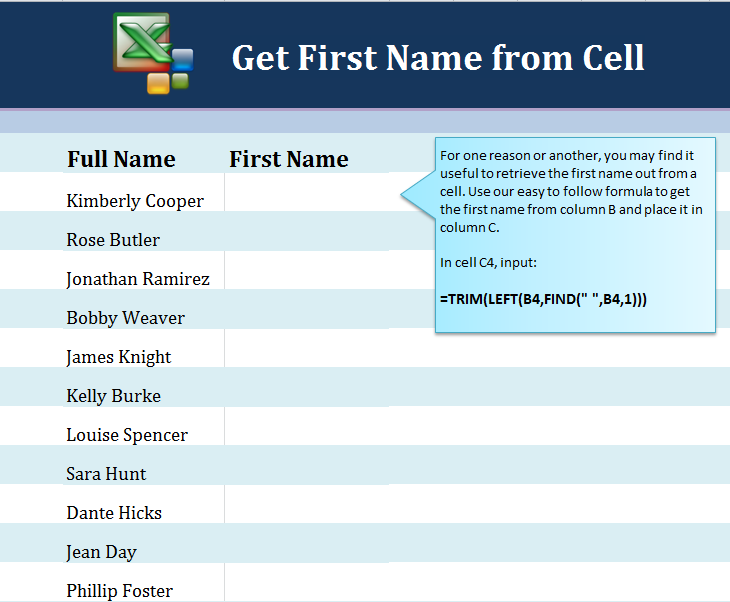
Learn how to find first name in Excel spreadsheets with full names lists. If you have imported data from another source and inserted it into an Excel worksheet, you may want to split the information given, such as the first name from the last name. This can be useful when organizing lists of contacts, employees, and other groups. The formula is simple to use and can convert hundreds of full names to show just the first names in a new column easily.
Download our guide and learn how to find first names in Excel.
Open the spreadsheet example and you will see a column of first and lat names, along with a blank column for entering first names only. In cell C4, enter:
=TRIM(LEFT(B4,FIND(” “,B4,1)))
Now in cell C4, it will just show “Kimberly”.
From here, grab the corner of C4 and drag it down the column to C14. This will fill in the rest of the column with just the first names of the contacts. You do not need to the enter the formula for every line this way.
When you are applying this formula to your own spreadsheet, all you have to change is “B4” to the cell where you want information retrieved from.
Check this out while you wait!
