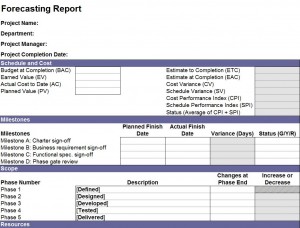
Financial forecast reports are not easy to produce. Sometimes it can seem equivalent to trying to tell the future by reading the stars. Not only does key data need to be included, but the report must be orderly. The best way to ensure that the report that is filed is presentable and has all of the data needed is to use a Financial Forecast Report from Microsoft. The template is available here for free, it is customizable, and it is easy to use and download.
Microsoft’s Financial Forecast Report Is Available For Free
To get the report for free, you merely need to download it from this page. There are no hidden fees to do so. Once it is downloaded onto your computer, you will be able to access it in Excel under your templates.
Follow these steps to use the financial forecast report template:
- Select the Financial Forecast Report Template from those listed.
- When you select the template, click on the large green button that says download. A terms and conditions page will pop up.
- When you accept their reasonable terms and conditions, you will be taken to a third page. Once again, you will see a picture of the template, this time it is smaller. Click on the button under it, which does say download.
- A new window will pop up. From there, you will simply tell your computer to save the template. It may save as a series of numbers, simply rename it Financial Forecast Report.
- When you go into Excel, choose new.
- You will then choose new from existing
- The Financial Forecast Report Template will appear as one of your options, simply click on the title and the template will populate in Excel.
The Financial Forecast Template is Customizable
The Financial Forecast Template Microsoft created for financial forecast reports can be changed around to suit your needs and the needs of the project that you are working on. It is already streamlined to show dates of project completion, milestones, phase numbers, issues and risks, and requirements. These can be changed to add boxes or remove those that do not apply. It also has places for budget needs and projections. It has everything that most projects need, but can be changed around for new ones.
- Fill in the areas for Project name, department, Project Manager, Project Completion Date.
- It has the formulas already in place to calculate ETC, EAC, Cost Variance, Schedule Variance, etc. It also calculates the variances in Effort required to effort expended and the number of issues
- The number of risks and issues can be added or decreased.
- New business changes can be added to the template.
- Phases are set up to be imputed individually, as each project has its own phases. The numbers can be increased or decreased if need be.
By choosing Microsoft’s new template to create Financial Forecast Reports, you will save yourself a lot of time and headache. It is simple to download and use. Additionally, it is more simple than trying to create a new template or to create a report without a template at all. It is fast, easy, and free.
Download: Financial Forecast Report
Check this out while you wait!
