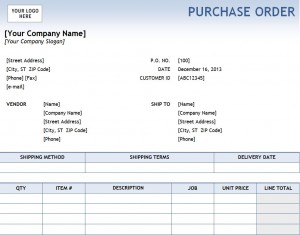
It is simple to avoid swamps of disparate paperwork and coordinate your purchase orders with our free Excel Purchase Order Template. You can streamline your ordering process and give yourself more time to focus on other aspects of your business. Using our free Excel Purchase Order Template, your business’s purchase orders will be standardized, easy to use, and professional. Our template automatically calculates the totals: It factors in the quantity of each item, cost of each item, and tax. This will help you minimize time spent hunched over a calculator and double checking your math. Your free Excel Purchase Order Template is easily and quickly customized with your company logo, address, and other information.
Get Started in a Snap with the Excel Purchase Order Template
To get started, download the Excel Purchase Order Template by clicking the link provided. We happily offer this to you free of charge. When opened, you can easily customize the generic information fields such as “[Your company name]” and “[Street address]” with specifics from your own company. The result, as you will notice, is an extremely professional and authoritative document. Replace the box “YOUR LOGO HERE” with your own logo, or simply delete it. Enter order information in the white fields and see the totals instantly add themselves up. You can then effortlessly print off a copy for your paper records and save it to your computer files.
Simple Tips for Using the Excel Purchase Order Template
- Customize your information and logo. Importing your company logo to the spreadsheet is a breeze. Under “Insert,” click “Picture.” Navigate to your logo and click “Insert.” Re-size the logo as necessary and drag it to the mark.
- Avoid altering content in the grey boxes. These boxes automatically fill themselves in, and the formulas they contain can be rendered inoperable if modified. If you make this error, don’t fret. Reload a fresh copy or download a new template for a working purchase order form.
- Keep backups secure. In addition to the files on your business computer and your paper records, consider making regular backups to an external hard drive or the cloud. This will ensure your records are impervious to fires, floods, computer crashes, or other acts of God.
Download: Excel Purchase Order Template
Check this out while you wait!
