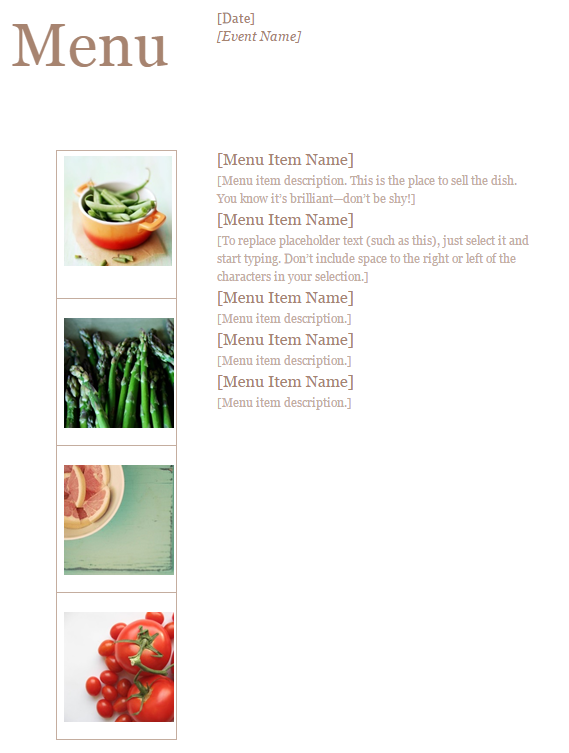

Menus are always an important part of events as they’re viewed by almost all attendees. Fortunately, they can be hastily made because of the frequent changes. The Event Menu Template is an easy to use Word document that helps you create a menu perfectly for your event.
How to use the Event Menu Template
Download the template and open it in Word. The one page document is organized to be easily viewed by attendees. Enter the [Date] and [Event Name] sections with your information. Click the MENU text box to change or add to it, such as “Happy Hour Menu”.
Next, fill in the [Menu Item Name] and [Menu item description] with what you are serving. Keep the descriptions short and easy to read, avoid adjectives and focus on the ingredients. The format will maintain itself as you enter the information.
The left side column has placeholder images of food. To add your own pictures, click on the placeholder image and choose “Cut” from the top menu bottom. Then, go to “INSERT” at the top and choose “Picture”. From here, select your image and place it in the box. You may need to resize your images to fit.
Once you have customized the text and pictures, your menu is complete. Print it out and enjoy crossing one more item off your to-do list.
Tips on using the Event Menu Template
- You can have fun with naming the menu items, but avoid lengthy descriptions. A good example for a pasta dish is “Penne noodles with marinara sauce and ground beef meatballs”.
- If you are unable to get pictures of the menu items, use photos that correspond to the event. Avoid using stock photo images of the food, as people may be frustrated when their order does not match the picture.
- Use this template for any kind of menu. Catering, happy hour specials, and drink specials are good for this style of menu.
- You can email this menu ahead of time to your guest list if you need to collect orders before the event.
Download the Event Menu Template
Template courtesy of Microsoft
Check this out while you wait!
