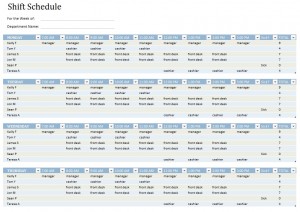
Having an employee shift schedule is an important part of running a business. Letting employees know when they are scheduled to work as far ahead of time as possible is a good way to keep scheduling problems from ruining a shift. For instance, if one employee needs a particular evening off and forgot to mention it before the schedule is made, it is easier to fix this as soon as the schedule comes out instead of the day the employee needed off work. Making a schedule with an employee shift schedule template is a great way to keep track of employees and the times they work.
An employee shift schedule template offers benefits for the employees and the employer. Keeping up to date with an employee shift schedule template, like the one below, is a great way to keep everyone on track.
How to Use an Employee Shift Schedule Template
Downloading and customizing the employee shift schedule template is easy and free on this page. The employee shift schedule template uses Microsoft Excel, which is an easy program to navigate that allows users to completely customize the schedule to their needs. Simply fill in the date for the week that the schedule is being generated for and then the name of the department if there is more than one underneath.
Next, click where the example names are located and put in the names of each employee. Rows can be added simply by clicking underneath the last name and then clicking insert row from the menu bar on top of the screen. The name of the position that the employee is filling can be placed in each time slot so that it is easily visible to everyone.
There is a place to jot down sick days for any employee as well. The employee shift schedule template automatically counts up the hours each employee is scheduled and tallies it by the day.
Tips for Using the Employee Shift Schedule Template
- The length of the schedule and the names of the person can be highlighted with any number of colors from the fill color option at the top right of the screen. (It looks like a paint bucket tipped to the right).
- The schedule can be made for monthly schedules, as well, by adding the appropriate dates to the end of the template. Go down a column for each day that needs to be added. Fill in the corresponding employee name and hours that each will work.
- The total can be counted just by clicking on the last arrow that points down next to the total hours worked per day. Click the toggle total hours button to get the number of hours worked by all employees for that particular day.
Download: Employee Shift Schedule Template
Check this out while you wait!
