23
Apr
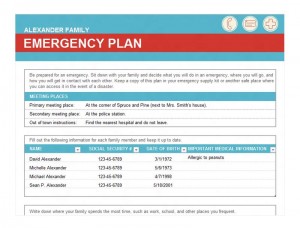
Each family should have a detailed emergency checklist in the event of an emergency. The use of templates provides a user friendly interface to allow the creation of a digital emergency checklist. Handwritten copies of emergency checklists take hours to prepare, and what happens when the copies go missing? Extra copies can be made easily by printing out a replica in seconds. It seems that another disaster occurs every day. The time to create a plan of action for this situation is not when it occurs, it’s before it occurs.
How to Use the Emergency Checklist Template
- While you download the free template, decide with your family the best meeting places in the event of an emergency. Include an out of town general emergency checklist that would apply to most towns i.e. a hospital. Be sure to select which meeting places will be appropriate for the type of emergency. Utilize common family terms to define where to meet as children sometimes don’t know specific addresses. Type in the list of meeting places into the defined field; simply select the last cell of any part of the template to customize the number of rows you need.
- In the next section simply fill out the identifying information for each family member. Each row will have specific information about their name, social security number, date of birth, and pertinent medical information. Allergies, specific medical conditions, and even past surgeries are a prime resource of this part of your emergency checklist.
- Fill out the third section about where your family members spend most of their time. Include the address, telephone number, and general evacuation instructions for each building. This can include contact names for your children’s teachers if you happen to have a child in school.
- The last section may be your best resource of the template. It easily and quickly provides a quick way to reference all of your insurance information and insurance contact information. Quickly provide first responders with your family’s needs and financial information with this form.
- A separate part of the template allows you to make personalized cards for each family member. Give instructions specific to that person’s typical location, or include their own identifying information.
Tips for Using the Emergency Checklist Template
- Try to gather the information about telephone numbers, policy numbers, and addresses you will need before you begin typing in information in the fields. This will save a great deal of time.
- Make sure you don’t forget to list the medical information, because that may come in handy when faced with a disaster. Some examples include blood type, previous injuries, medications, or even vitamin deficiencies.
- Don’t forget to save this document to your hard drive. Its ease of use and digital existence means you can send a copy via e-mail to yourself and other family members.
- Print out multiple copies for each member of the family. Place a copy in an Emergency preparedness kit. Stick a copy inside the glove-box of your car. Put another copy under the keyboard of your work desk.
Make sure that everyone knows what to do in dangerous situations. The next time something horrible happens, your advanced planning may very well save your life.
Download: Emergency Checklist
X
Your free template will download in 5 seconds.
Check this out while you wait!
Check this out while you wait!
