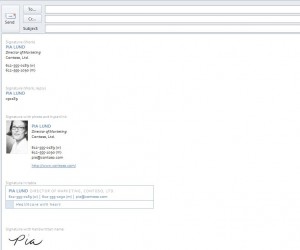
The vast majority of written communication today takes place through email. Most people have at least one personal email address as well as one work email address. It is important that email communication projects the kind of personal or professional image of the person sending the message which is why an email signature is an absolute necessity. Use this email signature template to design one or more signatures that are relevant to either a personal or work email address. The template provides nine options for email signatures each with a unique style for every personality.
How to Use the Email Signature Template in Outlook
This template is completely free and easy to use. The first step is download the template right from this site for free then explore the potential signatures. Next, it is time to create an email signature using the template by customizing the information to include as much or as little as desired. Some of the signatures contain photos while others do not. Each signature has a unique purpose and can be customized with ease.
Finally, the next time that a user is in Microsoft Outlook, they simply have to create a new message then click on the insert signature section in the top bar. Each newly created signature will appear in the bar ready to be inserted into the message.
Tips for Using the Email Signature Template in Outlook
- Create multiple signatures for every occasion. Outlook allows users to create as many signatures as they would like so this email signature template is a great avenue to generate a variety of signatures that can be used depending upon the message that is being sent.
- Try modeling a work signature after other employees within the organization. Many new employees hesitate when deciding exactly what to include in a signature but this template as well as the email signature of colleagues serves as a great guide.
- When using a photo in an email signature, it is important to select one that is relevant. If it is a personal email signature then a photo can be fun and exhibit individual personality. However, if it is a work email signature then always use a professional photograph.
- Another helpful hint is to play with all the signature designs within the email signature template. There are so many choices that users may find one they love right off the bat then miss out on another excellent option so try them all.
Download: Email Signature Template
Check this out while you wait!
