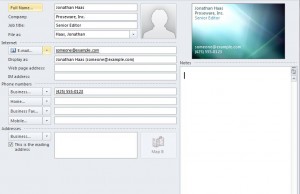
A business without contact information is a company without a future. One of the most common ways for organizations to distribute this information is through business cards. Now, companies can offer that information via the Internet with an email business card template.
Thanks to this tool, organizations can guarantee customers know how to get in touch with them as well as provide potential clients with their contact information. Companies can even attach their email business card to email marketing correspondence and email newsletters, using this handy tool to help increase the organization’s customer base. Businesses with a future embrace today with an email business card template.
Customizing the Email Business Card Template
Organizations can customize their email business card with ease through Outlook, effectively making the business card theirs in every way. In addition, employees with different contact information are able to personalize the card, ensuring their customers know who to contact.
Once one downloads the email business card template, the company can use this modern medium to take that first step toward the future.
How to Use the Email Business Card Template
- The first step is to open Outlook Express or Windows Mail and select “Tools” or “Options.”
- Next click on the “Compose” tab.
- Then ensure the box beside “Mail” beneath “Business Card” is selected.
- The next step is to select one’s name from the drop-down list on the right.
- Finally, select “OK.” Now one’s email business card is automatically attached to every email one sends.
Tips for Using the Email Business Card Template
- The first suggestion is to keep the email business card simple, clean and crisp. A “busy” email business card is distracting and more likely to be deleted.
- Be direct and to the point with contact information. Ensure the card contains the name of the individual, the company name or logo, the individual’s phone number and the email address. Adding a cell phone or fax number, if available, is also suggested.
- Use a tagline to show existing and potential customers what the business can do for them and why they should contact the company.
Email business cards are the perfect tool to keep companies and their customers in touch in a modern world.
Download: Email Business Card Template
Check this out while you wait!
