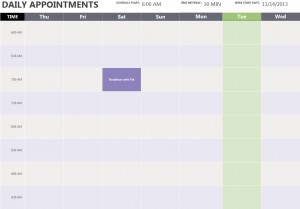
Are you the type of person who wakes up and has a full day planned, every day? Do you jump from meetings, to lunches, to events, and finally to home? The Daily Appointment Calendar template is perfect for you – the person on the go.
This highly organized template features each day of the week with time intervals on each day to schedule exactly what you’re doing. At the top, you have a schedule start time and the week start date, so you’re able to start filling in multiple appointment calendars weeks ahead of time.
How to use the Daily Appointment Calendar
Download the template and it will open in Excel with the days of the week and times already listed. From here, you’ll start the customization process to make it the perfect appointment planner for you.
First select the schedule start time located at the top of the Excel template. The dropdown arrow that appears to the right of it will allow you to select the time you want your schedule to start. If you wake up at 5am every day, then select 5am and the template will automatically adjust to start at that time.
Next, do the same process with the time interval selection to the right. If you prefer to section your days into hours rather than 30 minutes, simply select 60 minutes and again, the template will adjust automatically.
Finally, select the last option on the top row and change the week start date to fit your start date. You’ll change this weekly to fit your new appointment sheets.
Tips on using the Daily Appointment Calendar
It’s easy to adjust this template to fit your exact needs. Here are some tips to changing around the format to suit what you want:
- If you don’t want your calendar week to start on Thursday, select the Thursday box and change it to your ideal start day.
- When filling in your daily appointments, use Excel’s color options to color code your different actions. For instance, you can make all meetings in red, and all doctor appointments in blue. This will help you scan the page and find what you need faster.
- Print out a few weeks of the template and keep them in a binder to fill in by hand when you’re on the go. This way you can update and read your schedule whether you’re near a computer or not.
Get started on your 2015 appointments ahead of time by downloading this template using the link below. Template is courtesy of Microsoft.
Download: Daily Appointment Template
Check this out while you wait!
