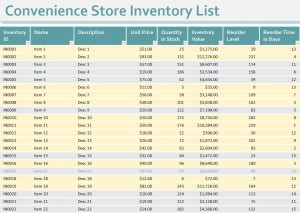
It is of the utmost importance that business owners establish an organized system in order to keep track of their inventory. The most efficient way to keep track of your inventory is through the use of an inventory list. Without an inventory list, there is no organization, and where there is no organization, profits are not maximized. By using the Convenience Store Inventory List, you eliminate waste and increase productivity by monitoring your items and keeping track of what you do and do not need to order.
How to Use the Convenience Store Inventory List
The Convenience Store Inventory List is a tool that systematically keeps track of every item in your store. The list itself can be personalized, and the color scheme is can be altered to any shade of any color that suits your needs. It comes preloaded with columns for inventory ID, the name of your item, a description of your item, the unit price of the item, the number of items you have in stock, the value of the items, and their reorder value. Simply enter in the information once, and the conditional formatted cells will keep track of your inventory from there.
Tips for Using the Convenience Store Inventory List
- After downloading the free file, save it to your computer.
- Open Microsoft Excel and then click on the newly saved template
- Enter in your personalized information, such as item numbers and descriptions
- Alter the color scheme and fonts as you like
- Save the now-customized template to your computer
- Return to the list as needed, such as when adding new items to your inventory or as items sell
- Save time and money!
Small businesses rely on inventory lists in order to avoid losing money and time. The Convenience Store Inventory List is a tool necessary for any business owner so they can keep track of what sells well, what sells very little, and how many items they have in stock.
Download: Convenience Store Inventory List
Check this out while you wait!
