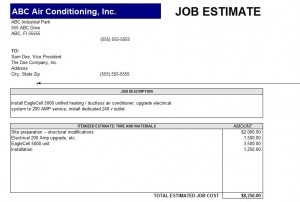
The Microsoft construction estimate template is designed to prepare a construction estimate for prospective or existing customers. The construction estimate template is available as a complimentary instant download here on this page courtesy of TemplateHaven.com. Continue reading to learn how you can begin using the construction estimate template right away today!
Instructions for Using the Construction Estimate Template
The construction estimate template comes in the form of a Microsoft Excel spreadsheet. After successfully downloading the construction estimate template, it is advised to save an unused copy in an easily accessible area on your computer or other internet device. In the event you fail to save a copy, simply return to this page and download another copy.
The first step in filling out the construction estimate template is adding the name of your company in the blue box at the top of the spreadsheet. Next, add the physical address of your company, as well as your contact phone number. You’ll finish filling out the top portion of the construction estimate template by adding the customer information, including their name, company (if applicable), and address.
In the body of the construction estimate template, you’ll place a description of the job or work duties you will perform. Once completed, you will then add an itemized estimate that includes the time and materials you will use to do the job. You’ll also add the amount of money each item will cost. Once all the costs have been added, the total estimated job cost will appear at the bottom of the body of the construction estimate template.
The template notes that this is only an estimate, not a contract. You can add any disclaimers you feel are important for the estimate. Finally, you will finish filling out the construction estimate template by adding the name of the person responsible for filling out the estimate as well as the date it was completed.
Download: Construction Estimate Template
Check this out while you wait!
