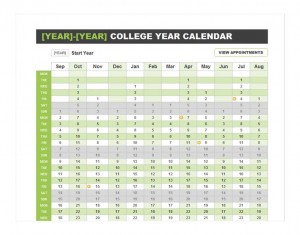
When college term is back in session, students of all levels understand the importance of being organized. However, the understanding of being organized can be difficult to implement in the wake of the excitement of reuniting with old friends, finding the right roommate, and getting the coolest dormitory posters. The College Year Planner is a must-have tool for all college students because it can completed months in advance or on a weekly or day to day basis. The College Year Planner keeps track of all the assignments and due dates, projects and deadlines so that the student doesn’t have to try to keep a mental note of everything that needs to be completed by week fifteen.
Using the College Year Planner Template
The College Year Planner functions by using Microsoft Excel 2013 or later. Students must have the required software downloaded onto their computer or have easy access to the software in order to use the template. What students will love about the College Year Planner is that, not only is it completely free to download by the link provided from this page, but it can be so simply customized, the planner does all the work so students don’t have to. The College Year Planner features the text boxes for the college year, with the days of the week on the left vertical column, the months on the top horizontal column, and all the monthly dates in the body of the template. Here are the instructions for getting started:
- Place the College year in the given text slots on the top left corner.
- On the tab labeled, ‘View Appointments’, students can log in all necessary counseling, advising, and tutoring dates within this slot. As a result, the dates will automatically be included in the overall planner and pop up on the assigned days.
- Students can insert their Monday through Friday class schedule int he College Year Planner template and let the monotonous information be repeated for each assigned date.
- Users must note that they have to validate and accept Macros upon the downloading process for the template to function correctly. Macros is a program that Microsoft has approved for use.
- Once complete, the template has a full schedule of all important dates. It can be modified, changed, and set to alert the student all important deadlines when activated on the computer. Students can add or decrease days or months as needed.
Download: College Year Planner
Check this out while you wait!
