12
Jul
in Resume, Word Templates
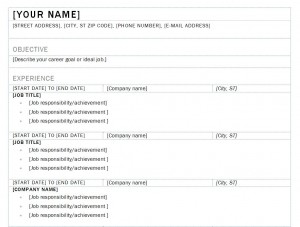
The chronological resume is the most traditional, and the one hiring managers are most accustomed to seeing. The Chronological Resume Template will create a traditionally formatted resume. With this template, a professional looking resume can be printed in your own office or home.
How to Use the Chronological Resume Template
- Download the Chronological Resume Template from this website for free.
- Open the template document in Microsoft Word and save it with a file name that includes your last name and the date, or another file name that you can retrieve easily.
- Click and fill in the fields available with information about you, your work experience and contact information. The Chronological Resume Template is customizable for your needs.
Tips for Using the Chronological Resume Template
- Click and fill in your contact information at the top. It is surprising how many job hunters forget to do this!
- Next, click and fill in your job objective. If you have a long job history, you may delete this field and just begin listing former employers.
- After you fill in your position and former place of employment, you should use action verbs to indicate your accomplishments at each job. Some examples of action verbs are: accomplished, assisted, designed, examined, collaborated, generated, prepared, provided, recommended, redesigned, utilized, validated, valued or wrote.
- When listing accomplishments, use markers of accomplishment, like volume of sales or higher profits. For instance, you could indicate how many units you sold per week, or how much funding you were able to raise last fiscal year.
- In addition, when listing accomplishments, you should be sure to include the software you’ve used to complete your projects. Some hiring managers use keyword software that searches electronic resumes for certain words, especially computer programs like Word or Excel.
- Click and fill in your educational background and degrees earned.
- Remember to check for spelling and grammar. Hiring managers have to sort through many resumes, and if they can quickly spot a reason to stop reading yours, they will.
- If you would like to submit your resume on paper, be sure print your resume on bond paper with a laser printer.
Download: Chronological Resume Template
X
Your free template will download in 5 seconds.
Check this out while you wait!
Check this out while you wait!
