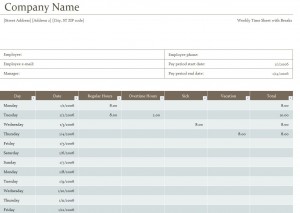
Biweekly timesheet templates allow employees to keep a record of their hours worked and the total pay earned within the two-week period. By simply entering in the information into the Excel document, everything gets calculated for you. The biweekly timesheet template is already formatted to add up the total amount of hours for each day including sick and vacation time. Having a readymade template saves time and limits interference with productivity.
How to Use the Biweekly Timesheet Template Excel Document
The biweekly timesheet template is free to use on this page. Download the template from right here on the site. It is completely customizable and easy to use. Using the template saves time because for each 2 week period, all you have to do is put in your information, save, and print.
Here are some steps to follow when filling out the Biweekly Timesheet Template:
- Fill in the company name and address at the top left-hand side of the document. Include the company’s logo or mission statement if desired.
- Type in the employee’s name, email address and phone number in the spaces available. Continue to put in the manger or supervisor’s name along with the start and end dates of the particular pay period in the designated spaces.
- For each date, enter in the correct amount of hours for the following categories: Regular Hours, Overtime, Sick and Vacation. (There is always the option of customizing the name of the categories.) The total hours for each date will be calculated to the far right.
- Enter the dollar amount in the rate per hour section toward the bottom of each category.
- Look for the total pay earned for regular hours, overtime, sick, vacation as well as the overall total to be calculated on the last row.
- Spaces for the employee and manger signatures, as well as the dates, follow the end of the Excel document.
Tips for Using the Biweekly Timesheet Template Excel Document
- Change the dates for each new biweekly pay period.
- Save the document as you make customized changes.
- Since the biweekly timesheet excel document is formatted to calculate what is inputted, mistakes can be corrected by simply entering in the correction. The totals will automatically be updated.
Download: Biweekly Timesheet Template
Check this out while you wait!
