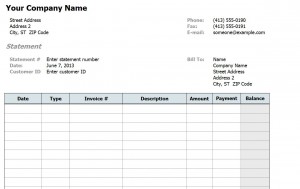
A professional bill of sales is an important thing to have for a business. The Billing Statement Template available for download on this page is easy to customize to your own business and easy to use. Download this template and read the following to better understand how to use it.
How to Use the Billing Statement Template
The first step in using this Billing Statement Template is to customize it to your own business. You can put your company’s name by double clicking the Your Company Name field and typing it in. The address can be entered in the three lines below that.
On the right side of the document you can input your phone number, fax number, and your e-mail address. Next, you can enter information regarding the customer. The statement number will help you keep track of different sales. The date will help you know when the charges were made. The customer ID will help you know which customer is making a purchase. On the right of this information is an area you can enter more detailed information about the customer including the name, company name, and address.
Now that you have filled out the general information, you can begin to enter the information regarding the specific sales. The date, type, invoice number, description, amount, and payment can all be entered manually and the balance will update itself as you proceed. At the bottom of the spreadsheet is a field to keep track of the total amount that is owed.
Below the spreadsheet you can add a reminder and different terms that you wish to put in. In the remittance area, the information should be filled in from the above information. Leave the amount encloses area blank for the customer to put how much money they are including when returning payment.
Tips for Using the Billing Statement Template
Some tips to save some time when using this billing statement template is to save over the original template once you have filled in information regarding your own company. This will make it so you never have to input this information again. After you have filled in all the rest of the information you can save another copy. A good way to keep yourself organized is saving the completed Bill Statement Template by using the customer ID followed by the statement number.
A Billing Statement Template can make your business look very professional and help keep your information organized on your computer. The easy to use excel template is available for download here.
Download: Billing Statement Template
Check this out while you wait!
