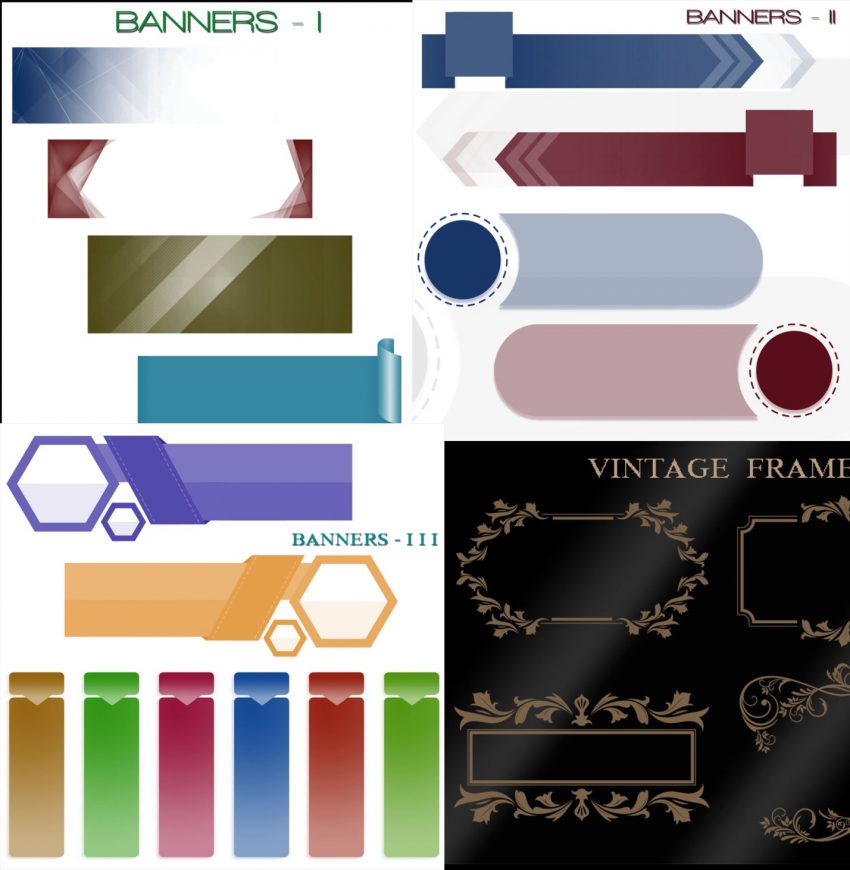
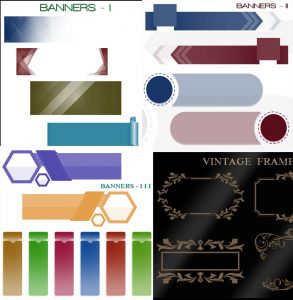
The free Banner and Frame Photoshop Brush Templates is designed to give you the ultimate experience in creating and designing your own graphic designs. One of the most fundamental aspects of designing something like an ad or a poster are the borders your make. You might find an interesting stock image or take a great picture yourself but that doesn’t serve as a good way to advertise something.
An easy and simple way to make your image stand out without apply too much effort or time is to give it a great banner or frame.
Within the frame, you can enter key information, like event details or discounts to your limited time offer.
If you’re ready to start creating beautiful and captivating designs effortlessly, then download the free Banner and Frame Photoshop Brush Templates today!
How to Download and Use the Banner and Frame Photoshop Brush Templates
You can download your new set of Photoshop brushes by following the link at the bottom of this page and selecting the items you want to add to your list of brush presets.
You should receive a zip file containing the brushes that you’ve selected.
When you open the folder, click the brush files to import them and open Photoshop.
Now, in your Photoshop program, go to the “Brush Presets” window. In this window, you can select the type of brush preset that you want to use. The ones you downloaded from this site will appear at the bottom of this window.
Select the brush and try using it on your blank canvas.
You can adjust the size, color, or any other element by choosing different options in the menu at the top of your Photoshop program menu.
Now you can quickly make great banners and frames for all your digital needs.
Check this out while you wait!
