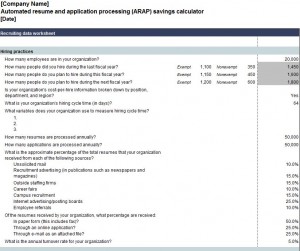
The biggest priority within an organization is, obviously, cost. The employee talent search process can be cumbersome and tedious, let alone expensive. Managers spend long hours reading resumes, conducting interview, and training employees only to repeat the process if the new hire wasn’t a good match for the company. Recruiting software investments may streamline operations; leading to savings. An organization may use an ARAP Savings Calculator template to verify the ROI of recruiting software investments.
ARAP Savings Calculator Template Overview
The ARAP Savings Calculator is grouped into two main worksheets: the recruiting data worksheet, and the potential savings calculations for ARAP, plus, a savings summary, and a savings breakdown at the bottom of the template. Each of the worksheets is further divided into subheadings and criteria. Note that the gray fields are reserved for calculating totals. The first worksheet is where the statistical data is entered while savings potential are calculated on the second.
ARAP Savings Calculator Work Flow
- The Hiring Practice section analyzes the effective use of in house application collection and how long positions are vacant. The questions break down the process of collecting applications and resumes, how it’s done, how long it takes, and the number of people hired.
- The Annual Staffing section breaks down the dollar cost of full time equivalent work load used to process applications along with the funds spend on outsourcing to recruiting agencies. The work load sows how many employee hours are needed vs. how many are used for application processing.
- The Advertising section is a breakdown of recruiting advertising expenses based on types of media and outsourced firms.
- The Special Programs and Career Fairs section is a list of job fairs, career opportunity programs and cost used for recruiting.
- The Campus Recruitment organizes statistic from recruiting college students through various campuses.
- The final section is a list of other criteria that doesn’t fit into a group. This list includes expenses accrued for traveling, meals, relocating, lodging, signing bonuses, and background checks.
- The second worksheet does not require any data to be entered. Each sub section of this worksheet is a reflection of the savings calculated from the six subsections in the first worksheet.
ARAP Savings Calculator Customization Tips
- Company name and date should be entered into rows one and three of the ARAP Savings Calculator, however, they can be placed any ware outside any of the worksheets.
- Criteria relevant to an organization can be added to the first worksheet. Be sure to update every other worksheet and math formulas to reflect the calculation of the added content.
Download: ARAP Savings Calculator
Check this out while you wait!
