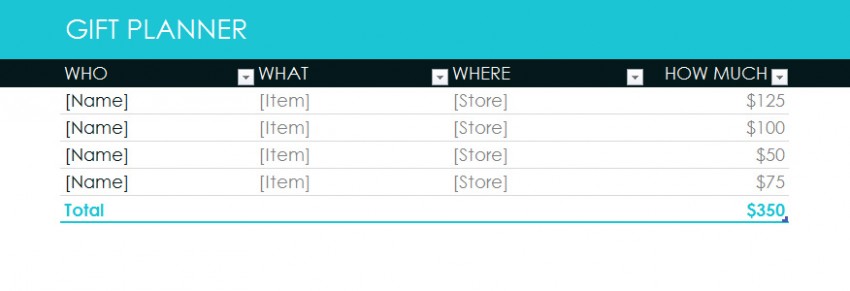

Gift planning season can be a frantic time of the year, primarily around Christmas time. If you have a big family and a lot of friends, you know that it can be challenging at times to remember exactly what gifts you have already purchased and what presents you need to buy. The majority of people also create a budget for these types of situations which help to determine just how much money can be spent on gifts for this certain occasion. To stay on top of gift planning, a user-friendly spreadsheet that allows tracking of spending and detailed gift records would be a clever tool to employ. The free Excel Gift Planner template provides you with the tools you need to make your gift planning painless and trouble-free.
Using the Free Gift Planner
You’ll be worry-free once you start integrating the gift planner template into your gift buying routine. Be sure and grab a free copy of our Gift Planner for Excel near the end of this article. It’s a spreadsheet file, so opening it in Microsoft Excel would be ideal. Read the simple steps below to learn how to properly use the gift planner.
- The template is very easy to use and understand. After opening the file, you’ll notice the gift information table. This will hold all the needed notes and data about the gifts you plan to buy as well as the ones you’ve already bought.
- In the “Who” column, record the name of the person you plan on buying a present for. In the “What” column, insert an item or series of items that you plan on getting for this person. It really can’t get much easier.
- The next step will be to record where you bought or will buy the gift. The recommended value for this field would be a store or shop name. Lastly, enter how much money you plan on spending. The total amount of money spent will be automatically formulated at the bottom of the table to make things easier for you.
Download: Gift Planner Template
Check this out while you wait!
