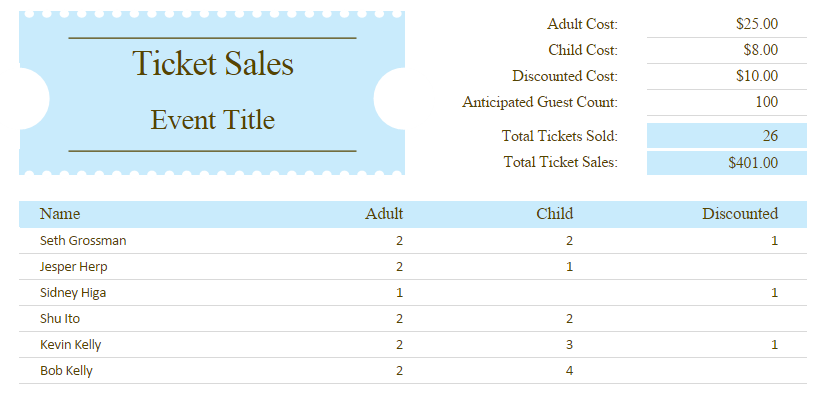
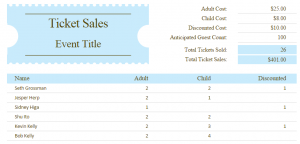
When hosting an event, keeping track of attendees is one of the most important actions you can take to prepare for the day. With the Ticket Sales Tracker Template, you’ll be able to keep count of tickets sold, guests attending, and the total amount of ticket sales. This easy to use Excel template will make managing your ticket sales a breeze.
How to use the Ticket Sales Template
Download the template and open it up in Excel. Select the “Event Title” text on the left side and enter in the name of your event. Next, the right side is hosting a pre-populated column for ticket prices, anticipated attendee count, number of tickets sold, and the total ticket sales. Change or erase the text indicating different ticket costs if, for instance, only one type of ticket is sold. Then move to the next column and adjust the pricing along with the anticipated guest count.
The “Totals” section in blue right below does not need to be touched, as it will automatically calculate and input the correct numbers based on the data you enter. Moving to the bottom portion of the spreadsheet, there is room to enter the names and types of tickets sold. The last three columns coincide respectively with the top three ticket costs, so don’t rearrange the order or your data will be inaccurate.
When you enter a name into the “Name” column, the template will automatically add an additional number to the number of tickets sold. If you enter the number “2” in the next column beside the name, it will update to include the additional ticket. At the same time, the Total Ticket Sales number will adjust in relation to what data you have entered.
Tips on using the Ticket Sales Template
- Update the Excel template as the ticket sales come in rather than waiting and putting the information in bulk form. This will help you stay consist and accurate in your template.
- Figure out what sort of tickets you’ll offer before starting the spreadsheet. Offering random discounts and then trying to enter in the new data can throw off your total ticket sales number.
- Print out a hard copy of the spreadsheet on the day of the event, and you can use it as “Check In” to see how many people that bought tickets actually arrived.
Click the link below the download the Ticket Sales Template and track your event with ease.
Download: Ticket Sales Tracker Template
Template courtesy of Microsoft
Check this out while you wait!
