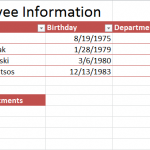
In Excel, you have the ability to add drop down menus to any cell, row, or column. With these menus, you are able to access multiple data …
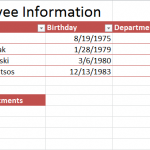
In Excel, you have the ability to add drop down menus to any cell, row, or column. With these menus, you are able to access multiple data …

Using a password in Excel to protect your documents is good for any sensitive information you are recording. Password protection in Excel is done differently for …
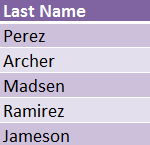
In Excel, Macros allow a user to automate tasks. In this tutorial, you will see how to combine values from two columns into a new …
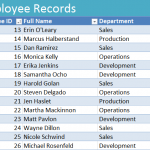
Excel’s VLOOKUP function allows a user to search through the first column in a certain cell range and return the data from a cell in the …
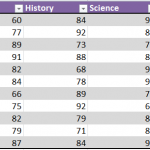
In Excel, users are able to facilitate conditional formatting to highlight certain cells based on their contents. This can be achieved with multiple “if statements”, …
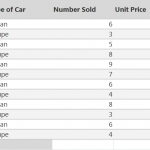
The array formulas for Excel work to perform more complicated calculations than basic formulas. The primary purpose of array formulas is to calculate numbers that …
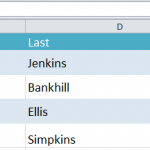
Applying conditional formatting to an Excel spreadsheet is great feature to know. The example in the tutorial shows how the Excel program can track birthdays …
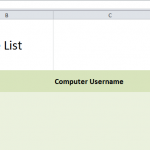
Excel’s text functions can be used for charts, presentations, and general data organization. Follow the Excel Text Function Tutorial to learn how to utilize this …
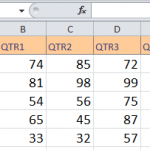
Multiple types of charts can be easily created using Excel. Chart creation in Excel includes bar graphs, pie graphs, and many more. Using the tutorial …
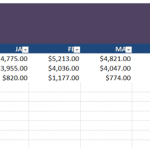
With Excel, you can sort and filter through any amount of data. These functions can help to find data patterns, display specific information, or create …