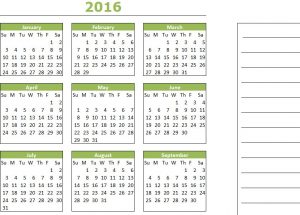
The Yearly Calendar Sheet takes a simplistic approach to scheduling all your events in a single document. This template sets itself apart by providing you with multiple pages for your separate months and a convenient overview page to give you all the necessary information at a glance. If you want a more efficient way of planning your year this time around then there’s no better tool than the Calendar Sheet template.
How to Use the Yearly Calendar Sheet
The first step to attaining a better scheduling method is to download the Calendar Sheet file. This document is absolutely free just click the link at the bottom of this page to get started.
Once you have the document open and ready to go, begin by selecting the current month from the list of tabs located at the bottom of your screen. From this point, the Yearly Calendar works just like any other calendar.
You will simply find the date of an event or goal you want to enter and write down that information in the appropriate cell. A neat little trick you can do is highlight the date in the corner of a cell and do the same of the summary page as well.
Using this method will allow you to see, from a glance that you have an item scheduled on that day. You will then refer to the tab for more information. This gets rid of the need to click through tabs to find what you need.
The “2016” summary tab also comes complete with a section to leave yourself notes. If you want to list helpful reminders or goals in this section you can easily do so.
When you’re finished entering your schedule into one month, you will simply move on to the next tab and begin the cycle again. You can also print the months as well. To print one of the pages, just scroll to the top of the page and select “File” then “Print” above in the Home Ribbon.
Download: Yearly Calendar Sheet
Check this out while you wait!
