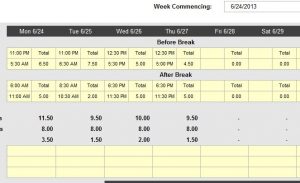
Creating a work schedule for your employees has never been easier than with the Work Timesheet template. This useful tool has everything you need to plan out a fair and straightforward schedule with little-to-no work on your part. The template will simply take the information you enter and give you the results, which you are free to adjust and manipulate as you see fit. All you need to do is set the parameters and you’ll be ready to go. If you want to learn more about this amazing template, just read the guidelines below for how to download and use the free Work Timesheet.
Using the Work Timesheet
The first and only step you need to take is to download the free Work Timesheet directly to your computer. Just click the link at the bottom of this page to do so.
Next, in the “Settings” tab, you will enter your company’s information in the sections at the top of the page. You will enter items like the company name, address, and any other contact information you wish to include.
In the “Weekly Timesheet” tab, the most important item is the “Week Commencing” cell. To the far right of the template, you will notice a set of tables in which to enter the parameters of your work schedule. Begin by listing the “Basic Hours” (the number of weekly and daily hours you want your employees to work). Next, you will enter how overtime affects pay.
After you have entered this information, go through and list your employees scheduled hours into the yellow spaces of the main table. The Work Timesheet will calculate the amount they are owed for the week by taking into account the parameters you have set.
You can also include sick, vacation, or personal time in the last table of the template. The bottom section will give you a clear overview of your employee’s work schedule and the amount of pay they will receive as well.
Keeping track of your employee’s work schedule and pay has never been so simple!
Download: Work Timesheet
Check this out while you wait!
