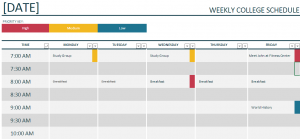
College schedules always have a lot going on. Classes, study groups, and more fill a student’s life with seemingly endless appointments. It’s too easy to forget something important when your life is busy. The Weekly College Schedule Template is an easy and effective way to record, track, and prioritize all of your college appointments.
How to use the Weekly College Schedule Template
Download the Excel template by using the link below. The first thing to set is the [Date] in the upper left corner. Beneath that are the priority color codes for high importance, medium importance, and low importance.
Moving down, the calendar covers Monday through Friday, 7am to 7pm. Adjust the hours if you wake up earlier or have a later class. The template has some examples to show you what the calendar will look like.
Go through the week and click on a cell (the rectangle) that is on the date and time you have an appointment or class. To the left of the rectangle, you’ll enter what the appointment is. Then, click to the right side of the rectangle and a down arrow will appear. Select the down arrow and it will show you each color code, along with “done” and “none”. Click the option you want to label that appointment as, and continue on to the next.
Once you have filled out your schedule, you’re done!
Tips on using the Weekly College Schedule Template
- Create your schedule one or two weeks in advance. Add or delete appointments as the week goes on.
- Print out the schedule for the week on Sunday and display it where you can easily reference it. Keep a 2nd copy in your bag or backpack.
- If you have roommates, post your schedule in a common area so they’ll know where you are.
- Use the template to create a base schedule with just your classes that happen every week. If you’re on the go, you can fill in the template by hand as appointments pop up.
Download the Weekly College Schedule Template
Template courtesy of Microsoft
Check this out while you wait!
