22
May
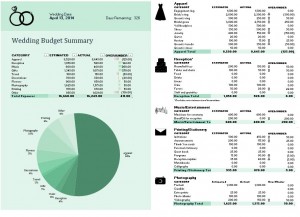
Weddings are meant to be memorable. Unfortunately, we sometimes get so wrapped up on making it perfect and the wedding of our dreams that we get ahead of ourselves and budget. To keep focused a wedding budget worksheet is a great way to stay organized. The wedding budget template is an Excel template that places all of your wedding event categories in one easy location.
The Wedding Budget Worksheet is free and easy to use. It’s a great tool for the most novice user.
How to Use the Wedding Budget Worksheet
- This wedding budget worksheet can be downloaded directly to your laptop, home computer, tablet or use online.
- You can customize the wedding budget template in Excel.
- To start, input your wedding date. This will automatically keep track of the days remaining until that date.
- Next, scroll to the right side of the Wedding Budget Worksheet to reveal the different categories such as apparel and printing.
- Input your estimated costs for each subcategory. Each category’s cost is set to default for the total sum.
- If you have any actual subcategory costs already go ahead and input them. If the actual is higher than the estimated amount the arrow will point down. If the actual is higher it will point up. If it’s the exact amount the arrow disappears.
- To the right of that column you will see the overage and under amounts.
- Once everything is updated you will see towards the left side of the screen the Wedding Budget Summary. This gives a breakdown of the category expenses via the estimated, actual, and over/under amounts.
- It also includes a helpful pie chart to see what your expenses go towards.
Tips for Using the Wedding Budget Template Excel Document
- Because it is customizable, you can change and update the various categories of the wedding budget worksheet.
- You may adjust the total columns from sum to another function. For example, if you have a long list of apparels, instead of counting how many items you had listed you can select the amount in the drop down and select “Count”. It will tally how many items you have listed.
- This wedding budget template also allows other quick functions such as instantly giving you the highest, lowest or average figures per category.
- The wedding budget summary allows you to sort and filter each column as well.
- For fun you can update any of the category pictures and color code the pie chart.
The Wedding Budget Worksheet Excel document found on this page will keep you organized. It is perfect for self-planners and even event planners.
Download: Wedding Budget Worksheet
X
Your free template will download in 5 seconds.
Check this out while you wait!
Check this out while you wait!
