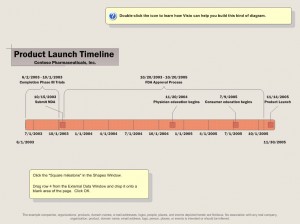
The Visio timeline template is perfect for anyone looking to create an accurate and professional-looking timeline of events. The Visio timeline template is perfect for businesses, companies and students in need of making a visual illustration of events in a sequence.
The Visio timeline template not only saves time, but money too. You can access the Visio timeline template for free right here on this page. The template downloads in just seconds and can be used immediately after opening.
You can document important moments quickly and easily with the Microsoft Visio timeline template from Template Haven today!
Overview of the Visio Timeline Template
The Visio timeline template is designed to be used in Microsoft Visio, which is a common software application as part of the Microsoft Office line of products. The download from this page will open as a zip file, which you will then unzip and open in Visio. All aspects and elements of the template are customizable, and only a basic working knowledge of Microsoft is required to begin using the template immediately!
How to Use the Visio Timeline Template
After you’ve opened the Visio timeline template, you’ll notice a help icon at the very top. If you don’t need to double click the icon for instructions on how to build the diagram, you can simply delete the help box.
You’ll begin editing the Visio timeline template by adding the title in the dark-shaded box in the left-hand corner. Next, you can move on to the timeline itself. As you will see, the timeline uses a variety of shapes, lines and colors to illustrate the sequence of events that led up to the end result. You can note all important dates and milestones that occurred within the timeline.
Once the timeline properly displays all of your information, the file can either be printed off for sharing or saved as an attachment and emailed to the desired parties.
Download: Visio Timeline Template
Check this out while you wait!
