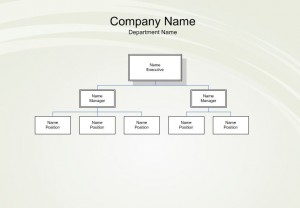
The Visio org chart template gives you a visual illustration of the hierarchy of any business, department or company. It’s easy to read and customize, and is available for free right here on this page. Grab your copy of the Visio org chart template from Microsoft and Template Haven today!
Overview of the Microsoft Visio Org Chart Template
The Visio org chart template is for use with Microsoft Visio. As you will notice once you’ve clicked on the download link located on this page, the Visio org chart template will download as a zip file. Unzip the file and open it up in Visio.
If you plan on using the Visio org chart template for other purposes in the future, save a blank copy of the template on your hard drive. If you don’t or simply forget to, you can always return to this page and download another one. There are no restrictions on the amount of times the Visio org chart template can be used, shared or downloaded.
Instructions for Using the Microsoft Visio Org Chart Template
The Visio org chart is very easy to edit and navigate. First, you’ll notice that there is a space reserved at the top of the template for your company name. To edit this, simply highlight company name, delete it and type in your own. Beneath the title is where you will place the name of the department. Follow the same process you used to edit the company name to alter the department name.
As for the body of the Visio org chart template, you’ll notice the chart resembles a family tree. The name of the department executive or leader will be placed in the box at the top of the diagram. The boxes below are reserved for those who are directly beneath the person or persons in charge. Continue this process of filling out the Visio org chart template until all the boxes have been filled. You can also add or remove boxes if necessary.
It’s important to keep accurate records of who is responsible for what. You can accomplish this quickly and easily by downloading the Visio org chart template for free from Template Haven today!
Download: Visio Org Chart Template
Check this out while you wait!
