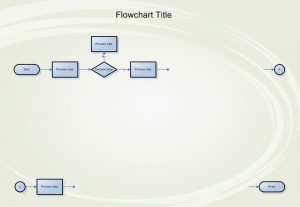
The Microsoft Visio flowchart template is designed to help illustrate the steps you or your company took to reach an eventual decision. The Visio flowchart downloads in a matter of seconds and is ready to use right away. And what’s more, the Visio flowchart is available to all visitors here at Template Haven absolutely FREE!
Download your copy of the Visio flowchart template right here on this page today!
Overview of the Visio Flowchart Template
The Visio flowchart template features a landscape layout that is designed to be used with the Microsoft Visio program. No additional software outside of Visio is required to use the flowchart template. While we encourage you to save a blank copy of the Visio flowchart template, you can always return to this page and download another if necessary.
Instructions for Using the Visio Flowchart Template
The first step in filling in the Visio flowchart template is to add a title to the top of the document. To do this, simply double-click “Flowchart Title” and input your own title. You will then notice a variety of different icons on the template that are designed to represent the decisions, data and processes associated with the flowchart.
The main icons on the Visio flowchart template are:
- Start
- Process Step
- Decision Step
- Finish
You will start working your way through the flowchart by beginning with the start button. Next, move on to the process step button before advancing to the decision step button. As you will notice on the Visio flowchart template, you can advances in different directions based off the decision step button. Once you’ve worked through all the process and decision steps, you can add the final decision with the finish button.
Making a professional flowchart is now faster and easier than ever before with the Visio flowchart template. Download the template for free today!
Download: Visio Flowchart Template
Check this out while you wait!
