1
Jun
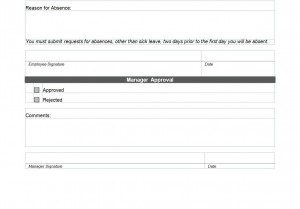
Leading employees while running a company is a job in itself. If you are in business, you probably understand the importance of maintaining good personnel records. Employees do not simply work for a company–they are a company. Holding them accountable to being clear communicators is part of their job. So, we made your job easier with this free, downloadable vacation request form.
Our Microsoft Office templates offer easy to customize components. This vacation request form provides your business a simpler way to document interdepartmental communications.
How to Use the Vacation Request Form Word Document
- Insert your logo in the upper left hand corner. Write out your company or organization name in the other field, which is displayed on the right side opposite to the field for the logo.
- Type in (or print off and have the employees fill in) their Employee Information, Employee Number, Department, and the name of the Manager overseeing them. You can also change a field, such as “Manager,” to Supervisor or Director as it suits your particular needs.
- Check off one of the eight choices that indicate the type of absence the employee requests. This includes the options for sick leave, military duty, vacation time, bereavement, maternity/paternity, time off without pay, or an editable “Other” field.
- Indicate the dates for the duration of the absence. Underneath, there is a field for further explanation of the reason the employee is taking the leave of absence.
- Approve or reject the request in the final space below (Manager Approval). There is also space for comments to be either typed or written out regarding the information on the vacation request form.
- Print off the form, and have it signed and dated.
Tips for Using the Vacation Request Form Word Document
- You are able to edit the text that appears in any of the fields as shown. Change them to match the specific communication style of your business.
- Consider changing the font, style and theme of the document to make it consistent with the branding of your other business documents.
- Always make sure to keep a digital copy and at least 2 hard copies, which would include one for the employee completing the vacation request form and one for the HR supervisor.
Download: Vacation Request Form
X
Your free template will download in 5 seconds.
Check this out while you wait!
Check this out while you wait!
