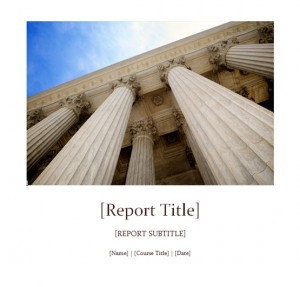
Reports don’t have to follow the same format of only text and citations. The Student Report with Cover Template is easily customized to edit the front picture. This will draw in any reader and keep them fascinated throughout your report. This easy-to-read document takes you through each step in creating an entertaining and informative paper.
How to Use the Student Report Template
To begin, first download the file below, and then click on the document containing the student report. When you open the file, you can see how this template will engage the reader with the eye-catching center photo. This will be the center piece of your paper.
Start by customizing the template; simply right-click on the photo, at the top of the first page, then select the “Change Picture” option that appears. By selecting this option, you will be able to choose any picture file located on your computer.
The template also illustrates the proper format of a report, so you simply have to fill out the bracketed information, don’t worry over the margins, font, or anything else. This template shows you every step with pre-written text on the second page. Once that’s taken care of, you have everything you need to complete your report.
Why Use this Student Report Template?
The unique style of this template breaks away from the hum-drum of the traditional student paper, but still keeps the proper formatting. This template gives you everything required, in explicit detail, on how to customize and edit your quality report. If you’re someone that wants to write the best paper they can, efficiently, then this template is the perfect tool. The only thing that’s left for you to do is write a “Grade A” paper.
Download: Student Report with Cover Template
Check this out while you wait!
